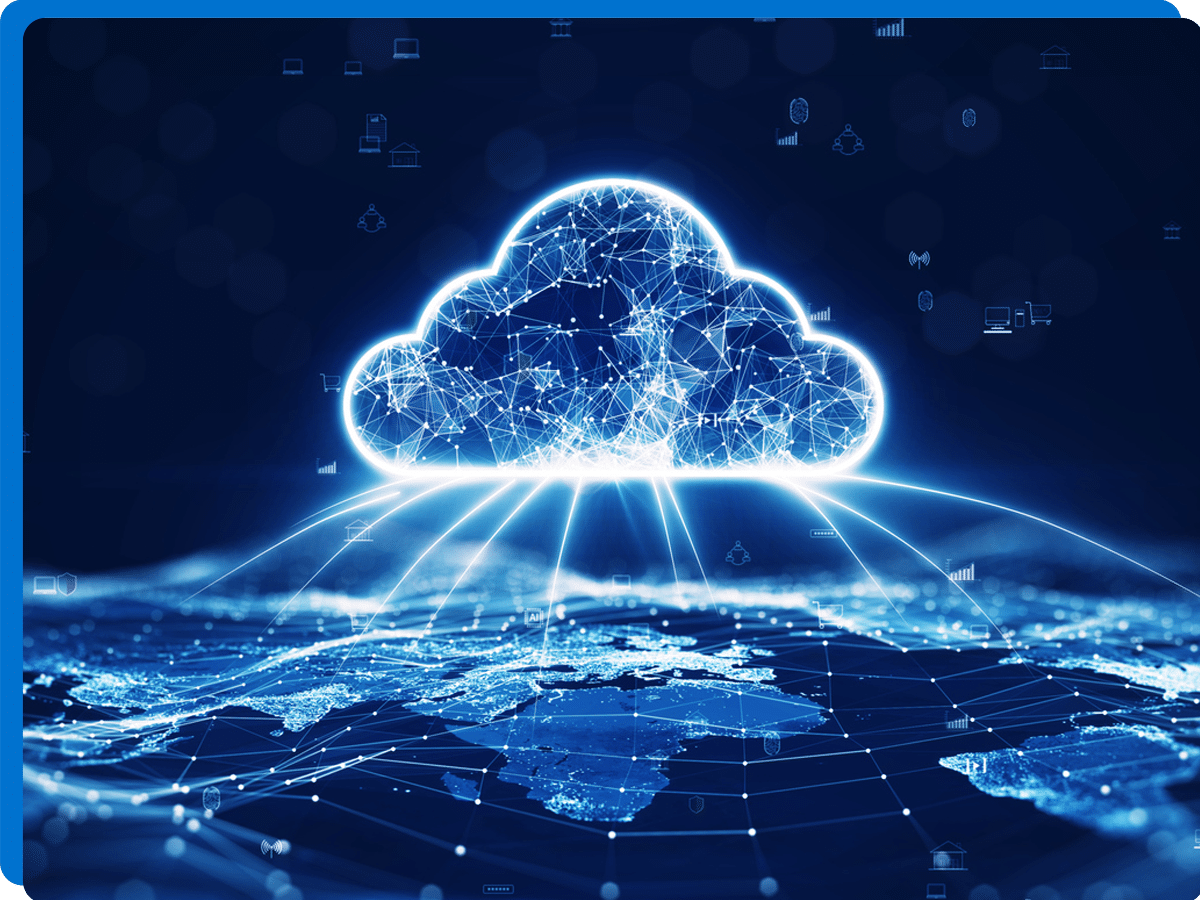
The initial fears among IT security professionals about storing their sensitive data “in the cloud” culminated in the popular and cynical claim that “the cloud is just someone else’s computer.”
The crucial difference from on-premises computing is that security is built into cloud development from the start, and IT security professionals continually improve upon that protection. Cloud computing is secure — as long as it’s managed and accessed securely. Its aspects and features differ depending on how you choose to use it.
With cloud computing having removed infrastructure worries from IT departments, Gartner forecasts that public cloud spending will account for 45% of an organization’s IT budget by 2026. Because the cloud is much more than someone else’s computer, it’s crucial to be conscious of privacy and follow cloud-based security measures.
What is cloud security?
Security concerns in cloud computing are the same as those for other types of cybersecurity. Cloud still requires deploying data security tools and technologies and enforcing security protocols.
A key difference is that you and the cloud provider now share security. Choosing where to draw the line between your responsibilities and theirs dramatically changes security in the cloud.
As the digital landscape evolved, security threats became more advanced. Knowing more organizations have moved to cloud computing, threat actors aggressively target cloud computing providers.
Features that increase the appeal of the cloud, such as immediate plug-and-play productivity, also make cloud infrastructure security assessment difficult. In addition to data breaches, organizations face governance and compliance risks.
Cloud infrastructure supports modern computing across numerous industries and verticals. Successful cloud adoption depends on having adequate countermeasures ready to defend against modern-day cloud-based attacks.
The size of your organization is irrelevant because secure cloud technologies are an essential topic for all organizations that rely on the cloud. Whether or not your organization operates public, private, or hybrid cloud environments, cloud computing data security best practices are necessary to ensure business continuity.
The latest of those best practices is to scan your cloud environments with a cloud security posture management (CSPM) scanner (e.g., Wiz, Orca, Lacework, Prisma, etc.) to detect insecure misconfigurations in your cloud environments (such as a public S3 bucket in AWS that should be private).
How secure is cloud-based computing?
It’s understandable to be concerned about the vulnerability of your data on servers you don’t control.
Attackers use many nefarious techniques to access information stored on your devices. They might encrypt your computer and demand a ransom before releasing the files and data.
While cloud computing offers new attack surfaces, the data stored is probably safer with cloud service providers than the information stored on your computer hard drive. That’s because the security measures cloud providers take are far more potent than those you might have protecting your home computer and devices.
Is cloud computing safe?
New technology begets new risks and new opportunities. Migrating your data to the cloud enables you to redesign legacy applications and infrastructure to meet or exceed modern requirements. But what if moving sensitive data and applications to another infrastructure exceeds your risk tolerance? Here are three reasons why cloud computing is considered secure.
1. Updates and patches
With your data in the cloud, there’s no need to worry about running software updates. The professionals who oversee the servers apply them whenever new updates become available.
2. Automated security
Because experienced cybersecurity professionals are in short supply, cloud providers are turning to machine learning (ML) and artificial intelligence (AI) to help them with the first level of security analysis. These ML and AI programs use built-in algorithms to seek and identify security vulnerabilities.
3. Redundancy
Cloud providers store copies of your data on many different servers. If one server fails, your files are easily accessible on another server.
Common cloud security tools
Measures cloud providers use to protect your data include:
- Encryption. Once encrypted, data is readable only by those with the decryption key. For example, if an attacker finds unencrypted data, they can leak, sell, and use it for more attacks. Without the decryption key, encrypted data is unusable data.
- Identity and access management (IAM) products track users and permissions, granting authorized users access and denying unauthorized users. Neither device nor location has anything to do with which user gets access to what data. Only the user’s identity and access privileges determine whether or not they can access data. IAM reduces the threats of unauthorized users obtaining access to valuable data assets and authorized users exceeding their rights.
- Cloud-based scanning permits quick sharing of malware intelligence, which improves the protection of your network.
- Cloud-native application protection platforms (CNAPP) are starting to emerge. These platforms aspire to bring all the security tools for your cloud under one platform. Instead of using different tools for CSPM, infrastructure-as-code scanning, container scanning, etc., you can use one platform that includes all these capabilities and more.
Enterprise cloud security requirements
Because every environment is different, the risks and risk tolerances are different. Nevertheless, enterprise cloud environments all need some basic capabilities:
- IAM
- Workload protection
- Compliance reporting
- Real-time data gathering
- Vulnerability assessment
- Configuration management
- Infrastructure as code security
- Kubernetes security guardrails
- And more
Scanner sprawl is making vulnerability management harder
Unfortunately for most, the latest in a slew of digital transformation journeys and cloud migration initiatives has resulted in addition (to the tech stack) without subtraction. On-premises infrastructure hasn’t been eliminated in the move to cloud. Security teams are now tasked with keeping up with their broadening enterprise attack surface.
Brinqa can help alleviate these challenges in two ways:
- By connecting all your cloud scanners to the Brinqa Attack Surface Intelligence Platform, you get a centralized view of all the vulnerabilities in your cloud. Brinqa normalizes the risks found across different cloud scanners and adds business context to provide: a prioritized list of all your cloud vulnerabilities; an accurate, consolidated inventory of your cloud assets; automated remediation capabilities; and continuously updated reports and dashboards.
- Brinqa’s capabilities extend beyond the cloud. Brinqa also centralizes vulnerabilities across traditional infrastructure and applications to help vulnerability management teams ensure that — enterprise-wide — the most significant risks to the business are addressed efficiently.
Frequently Asked Questions
What is cloud infrastructure?
Cloud infrastructure consists of the hardware, virtualization, storage and networking components necessary to host services and applications in the cloud.
What is a cloud-based firewall?
A cloud-based firewall protects cloud assets by blocking malicious web traffic, filtering suspicious traffic, and maintaining the security of your data behind the wall. Unlike traditional firewalls, cloud firewalls exist in the cloud, where they act as a barrier to protect cloud infrastructure.
Cloud computing vs. cybersecurity: What’s the difference?
Cloud computing is a system of storing data and applications via the internet instead of on-premises servers. Cloud computing enables access to your data and applications from any location, using any device, at any time.
Cybersecurity is the process of security professionals defending digital and related physical assets from attacks.
What are some PaaS security issues and solutions?
While platform-as-a-service (PaaS) lowers development costs by eliminating potential software license issues and the need to maintain infrastructure, it moves security to the third-party PaaS provider.
A public environment with numerous users accessing the same resources is not ideal for sensitive data applications or those subject to regulatory compliance. If you must use PaaS, encrypt, remove or redact all private and sensitive data before sending it to the cloud. Single sign-on reduces the risks and costs of multiple passwords.
What security benefits does the cloud provide?
Security was included from the inception of the cloud, whereas most devices, applications, and even the internet were designed first, with security added as an afterthought. Although the cloud has as many access points as connected devices and users, security and privacy professionals focus on the best ways to continue protecting it.
To scale your cloud resources, which you’ve concentrated for ease of management, simply contact your cloud service provider. Security and software updates are applied automatically by the provider.

